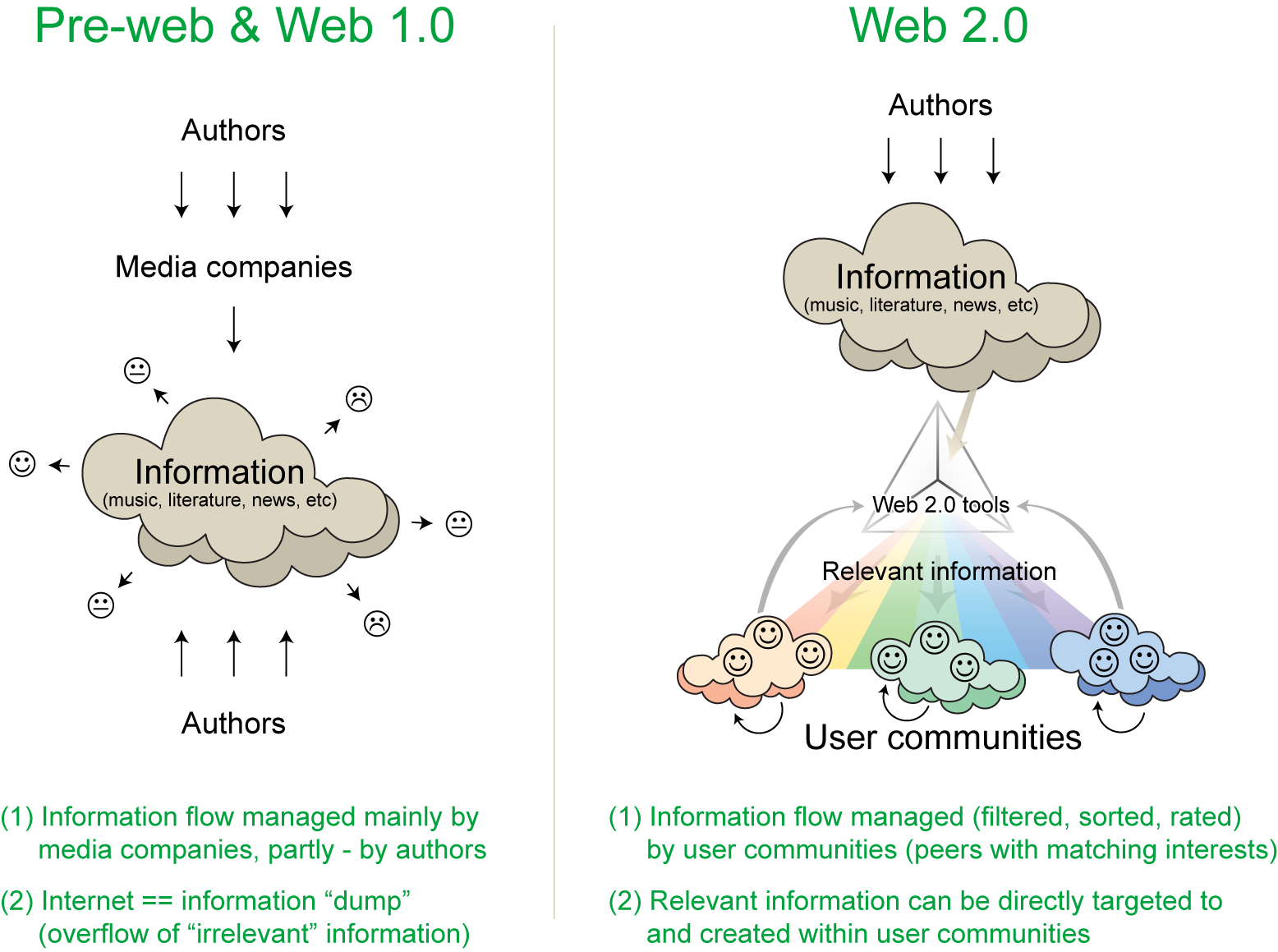Welcome again to Web 2.0 Tools 4 Every Teacher!
As stated in the Welcome post, and in the title of this blog, I will be talking/showing "How-To" videos/screencasts about Web 2.0 Tools that teachers can use in their classrooms for their needs.
However, even though this blog will have a focus on teaching and education, everyone is welcome to read/use/re-use the content on this blog for their own purposes.
Before I talk about any tools, I need to talk about what Web 2.0 is, and well, what Web 1.0 is as well.
As what this comparative chart (love the visuals, by the way) demonstrates, Web 1.0 was the very first type of "tool" that we have. Website publishers and authors would show off their material, let it bee pictures, music, text, you name it on various websites. However the information would just stay there so that the viewers could see it. Comments, reusing, or sharing the materials provided was not allowed, since there were locks on content. The authors are only able to post, share and delete (let alone report), materials.
When we talk about Web 2.0, however, we get into a whole different subject. Web 2.0 starts off the same, Website publishers and authors show off their material. However, thanks to Web 2.0 tools, the public now has the power to comment, reuse, and share the material. This gives an opportunity to give feedback on the author's work.
These tools can be divided into many categories:
We have the pedagogy wheel developed by Allan Carrington (based on Blooms Taxonomy)
This wheel allows us to sort the Web 2.0 Tools seen here into five different categories: Create, Remember/Understand, Apply, Analyze and Evaluate, and then you can see sub-categories.
We also have "The Conversation." We have other categories here as well.
However the easiest way that we can divide our Tools is by having them sorted out with 21st Century Skills. As found
here and on again on
here (under 21st Century Tools; just the titles) This is the way that we will sort out the tools that I have chosen to talk about in this blog.
I hope this brief explanation helped you gain more knowledge into what Web 2.0 is and how to sort/divide them out.
And without further ado, I now cordially welcome you to...
Web 2.0 Tools 4 Every Teacher !
Please keep posted on this blog, since every two (24 Hour) days we will be talking about one tool.
The first Web 2.0 Tool post that we will be talking about will be published on friday. Thus, the schedule would be: Friday - Monday - Thursday - Sunday - Tuesday - Friday and on and on.
On Friday, I will be talking about: this tool
What tool has this logo?
If you can guess this tool by 11:59 PM Thursday (tomorrow), You will be allowed to submit the name of the next Web 2,0 Tool that I will talk about in the second Web 2.0 Post (corresponds to Mondays post)
Have a great evening! See you on friday!
Here are some hints: This tool can be used as a Web 2.0 Creativity Tool! And this tool only works in one type of class. Both teachers and students can use this tool